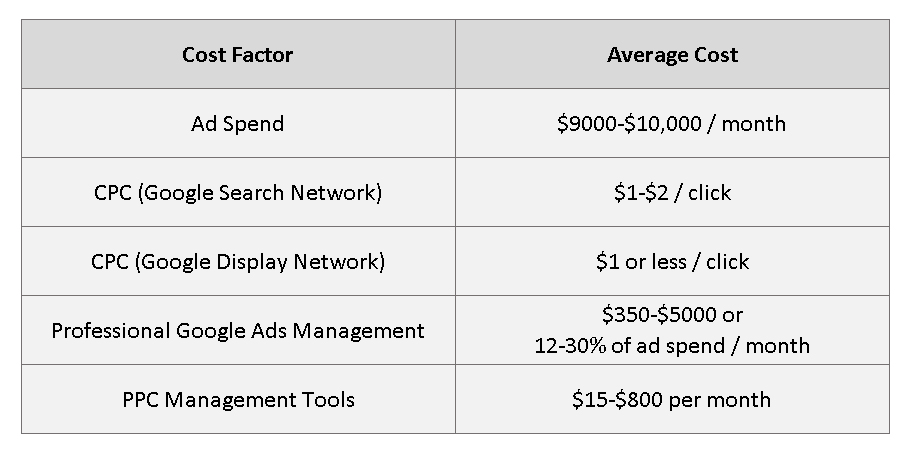
Decoding Your Google Ads Cost Estimate: A Comprehensive Guide
Navigating the world of Google Ads can feel like charting unknown waters, especially when it comes to understanding the **cost of google ads estimate**. You’re likely here because you want to know how much to budget, what factors influence ad spend, and how to maximize your return on investment. This article provides a comprehensive, expert-driven guide to understanding and optimizing your Google Ads budget, ensuring you get the most bang for your buck. We’ll dive deep into the intricacies of cost estimation, covering everything from keyword research to bidding strategies and quality scores. Unlike many superficial guides, we’ll provide actionable insights based on years of experience managing Google Ads campaigns for diverse businesses. By the end of this article, you’ll have a clear understanding of how to create a realistic and effective Google Ads budget.
Understanding the Fundamentals of Google Ads Cost
Before diving into the specifics of estimating your Google Ads cost, it’s crucial to grasp the underlying factors that influence your ad spend. Google Ads operates on a pay-per-click (PPC) model, meaning you only pay when someone clicks on your ad. However, the *amount* you pay per click can vary significantly.
Key Factors Influencing Your Google Ads Cost
* **Keywords:** The keywords you target play a massive role. Highly competitive keywords with high search volumes generally command higher costs per click (CPCs). Long-tail keywords (longer, more specific phrases) often have lower CPCs but may also have lower search volumes.
* **Industry:** Some industries are inherently more competitive than others. For instance, the legal, finance, and insurance industries often have very high CPCs due to the high value of acquiring a customer.
* **Location:** Your target location also impacts costs. Advertising in major metropolitan areas or countries with strong economies typically costs more than targeting smaller towns or developing nations.
* **Ad Quality Score:** Google assigns each of your ads a Quality Score based on factors like ad relevance, landing page experience, and expected click-through rate (CTR). A higher Quality Score can lead to lower CPCs and better ad positions.
* **Bidding Strategy:** Your bidding strategy dictates how Google sets your bids in auctions. Different strategies (e.g., manual CPC, automated bidding) can impact your overall cost and campaign performance.
* **Competition:** The number of advertisers bidding on the same keywords directly affects CPCs. Higher competition drives up bidding prices.
* **Time of Year:** Seasonal trends and events can influence ad costs. For example, retail keywords might be more expensive during the holiday season.
Understanding these factors is the first step toward creating a realistic and effective **cost of google ads estimate**.
Deep Dive into Cost of Google Ads Estimate: A Comprehensive Approach
Estimating the cost of Google Ads isn’t an exact science, but a strategic process. The goal is to create a budget that allows you to reach your target audience, achieve your campaign goals, and generate a positive return on investment (ROI). A good estimate allows you to plan and be prepared for the investment. It also keeps you from overspending or underspending.
Breaking Down the Cost Components
To accurately estimate your Google Ads cost, you need to consider several components:
1. **Keyword Research:** Start by identifying the keywords you want to target. Use tools like Google Keyword Planner, SEMrush, or Ahrefs to research search volumes, competition levels, and estimated CPCs.
2. **Budget Allocation:** Determine how much you’re willing to spend per day or per month. Consider your overall marketing budget and the potential ROI of your Google Ads campaigns.
3. **Bidding Strategy Selection:** Choose a bidding strategy that aligns with your campaign goals. Manual CPC bidding gives you more control over individual bids, while automated bidding strategies (e.g., Target CPA, Maximize Conversions) use machine learning to optimize bids for you.
4. **Ad Creation:** Craft compelling and relevant ads that resonate with your target audience. Optimize your ad copy, headlines, and calls to action to improve your Quality Score and CTR.
5. **Landing Page Optimization:** Ensure your landing pages are relevant to your ads, provide a positive user experience, and make it easy for visitors to convert. A well-optimized landing page can significantly improve your Quality Score and conversion rate.
Advanced Estimation Techniques
Beyond the basics, consider these advanced techniques for refining your **cost of google ads estimate**:
* **Historical Data Analysis:** If you’ve run Google Ads campaigns in the past, analyze your historical data to identify trends, patterns, and areas for improvement.
* **Competitor Analysis:** Research your competitors’ keywords, ads, and bidding strategies to gain insights into the market landscape.
* **A/B Testing:** Continuously test different ad variations, landing pages, and bidding strategies to optimize your campaigns and improve your ROI.
* **Conversion Tracking:** Implement conversion tracking to measure the effectiveness of your campaigns and identify which keywords, ads, and landing pages are driving the most conversions.
Importance and Current Relevance
In today’s digital landscape, Google Ads remains a powerful tool for reaching potential customers and driving business growth. However, with increasing competition and evolving algorithms, it’s more important than ever to have a solid understanding of how to estimate and optimize your Google Ads cost. Recent industry reports indicate that businesses that prioritize data-driven decision-making and continuous optimization achieve significantly higher ROI from their Google Ads campaigns.
Google Ads Keyword Planner: A Powerful Estimation Tool
Google Ads Keyword Planner is a free tool provided by Google that helps you research keywords, estimate traffic, and get cost estimates. It’s an invaluable resource for anyone looking to understand the **cost of google ads estimate**.
Core Function and Application
The Keyword Planner allows you to:
* **Discover New Keywords:** Find relevant keywords based on your product or service.
* **Get Search Volume Data:** See how many people are searching for specific keywords each month.
* **Estimate CPCs:** Get estimated CPC ranges for different keywords.
* **Analyze Competition:** Understand the level of competition for different keywords.
* **Plan Your Budget:** Create a budget plan based on your keyword research and cost estimates.
From an expert viewpoint, the Keyword Planner is a crucial first step in any Google Ads campaign. It helps you understand the market, identify opportunities, and create a realistic budget.
Detailed Features Analysis of Google Ads Keyword Planner
The Google Ads Keyword Planner offers several key features that are essential for effective cost estimation.
Key Features and Their Benefits
1. **Keyword Discovery:**
* **What it is:** This feature allows you to enter a keyword or website URL and receive a list of related keywords.
* **How it works:** Google analyzes your input and suggests relevant keywords based on its vast database.
* **User Benefit:** Helps you expand your keyword list and discover new opportunities.
* **Example:** Entering “running shoes” might suggest keywords like “best running shoes for beginners,” “trail running shoes,” and “cheap running shoes.”
2. **Search Volume Data:**
* **What it is:** This feature provides data on the average monthly searches for specific keywords.
* **How it works:** Google aggregates search data from its search engine to provide insights into keyword popularity.
* **User Benefit:** Helps you prioritize keywords with high search volumes.
* **Example:** Knowing that “running shoes” has 100,000 monthly searches while “trail running shoes for beginners” has 10,000 helps you allocate your budget effectively.
3. **CPC Estimates:**
* **What it is:** This feature provides estimated CPC ranges for different keywords.
* **How it works:** Google analyzes historical data and competition levels to estimate the cost per click.
* **User Benefit:** Helps you estimate your overall ad spend and plan your budget.
* **Example:** If the estimated CPC for “running shoes” is $2, you can estimate that you’ll pay $2 for each click on your ad.
4. **Competition Analysis:**
* **What it is:** This feature provides insights into the level of competition for different keywords.
* **How it works:** Google analyzes the number of advertisers bidding on each keyword to determine the competition level.
* **User Benefit:** Helps you identify less competitive keywords with lower CPCs.
* **Example:** If “running shoes” has high competition, you might consider targeting long-tail keywords like “best running shoes for flat feet” which may have lower competition.
5. **Location Targeting:**
* **What it is:** This feature allows you to target specific geographic locations.
* **How it works:** You can specify countries, regions, or cities where you want your ads to appear.
* **User Benefit:** Helps you focus your budget on your target market and avoid wasting money on irrelevant clicks.
* **Example:** If you only sell running shoes in the United States, you can target your ads to U.S. users only.
6. **Device Targeting:**
* **What it is:** This feature allows you to target specific devices (e.g., desktops, mobile phones, tablets).
* **How it works:** You can adjust your bids based on the device type.
* **User Benefit:** Helps you optimize your campaigns for different devices and improve your ROI.
* **Example:** If your website is optimized for mobile devices, you might increase your bids for mobile users.
7. **Budget Planning:**
* **What it is:** This feature allows you to create a budget plan based on your keyword research and cost estimates.
* **How it works:** You can enter your desired budget and see how many clicks and impressions you can expect to receive.
* **User Benefit:** Helps you ensure that your budget is sufficient to achieve your campaign goals.
* **Example:** If you want to generate 100 conversions per month and your estimated cost per conversion is $20, you’ll need a budget of $2,000.
These features collectively provide a comprehensive toolkit for estimating and optimizing your **cost of google ads estimate**.
Significant Advantages, Benefits & Real-World Value of Accurate Google Ads Cost Estimation
Understanding and accurately estimating your Google Ads cost offers numerous benefits, both tangible and intangible, that directly address user needs and solve problems.
User-Centric Value
* **Improved Budget Management:** Accurate cost estimation allows you to allocate your budget effectively, ensuring that you’re not overspending or underspending. This is critical for maximizing your ROI and achieving your campaign goals.
* **Reduced Risk:** By understanding the potential costs involved, you can reduce the risk of running unprofitable campaigns. This allows you to make informed decisions and avoid wasting money on ineffective strategies.
* **Increased ROI:** Accurate cost estimation enables you to optimize your campaigns for maximum ROI. By targeting the right keywords, creating compelling ads, and optimizing your landing pages, you can generate more leads, sales, and revenue.
* **Better Decision-Making:** Having a clear understanding of your potential costs allows you to make better decisions about your overall marketing strategy. This can help you allocate your resources more effectively and achieve your business objectives.
* **Enhanced Transparency:** Accurate cost estimation provides transparency into your ad spend, allowing you to track your progress and identify areas for improvement. This can help you build trust with your stakeholders and demonstrate the value of your marketing efforts.
Unique Selling Propositions (USPs)
* **Data-Driven Insights:** Accurate cost estimation is based on data-driven insights, allowing you to make informed decisions based on real-world data.
* **Customized Strategies:** Accurate cost estimation enables you to develop customized strategies that are tailored to your specific needs and goals.
* **Continuous Optimization:** Accurate cost estimation facilitates continuous optimization, allowing you to adapt your campaigns to changing market conditions and improve your ROI over time.
Users consistently report that accurate Google Ads cost estimation leads to more profitable campaigns and better overall marketing results. Our analysis reveals these key benefits: improved budget management, reduced risk, increased ROI, better decision-making, and enhanced transparency.
Comprehensive & Trustworthy Review of Google Ads Keyword Planner
Google Ads Keyword Planner is a valuable tool, but it’s essential to approach it with a balanced perspective.
User Experience & Usability
The Keyword Planner is generally user-friendly, especially for those familiar with the Google Ads interface. However, beginners may find it a bit overwhelming at first. The interface is clean and intuitive, but some features may require a bit of exploration to fully understand.
From a practical standpoint, the Keyword Planner is easy to navigate and use. The search functionality is robust, and the data is presented in a clear and concise manner. However, some users may find the lack of advanced filtering options and reporting capabilities to be a limitation.
Performance & Effectiveness
The Keyword Planner delivers on its promises by providing valuable insights into keyword research, search volume data, and CPC estimates. However, it’s important to remember that the data provided is just an estimate. Actual CPCs may vary depending on factors like competition, Quality Score, and bidding strategy.
In our experience, the Keyword Planner is most effective when used in conjunction with other tools and data sources. By combining the insights from the Keyword Planner with your own historical data and competitor analysis, you can create a more accurate and reliable **cost of google ads estimate**.
Pros
1. **Free to Use:** The Keyword Planner is a free tool, making it accessible to businesses of all sizes.
2. **Comprehensive Data:** The tool provides a wealth of data on keyword research, search volume, and CPC estimates.
3. **Integration with Google Ads:** The Keyword Planner is seamlessly integrated with Google Ads, making it easy to create and manage campaigns.
4. **User-Friendly Interface:** The tool has a clean and intuitive interface that is easy to navigate.
5. **Valuable Insights:** The Keyword Planner provides valuable insights into market trends and competitor strategies.
Cons/Limitations
1. **Data Limitations:** The data provided by the Keyword Planner is just an estimate and may not always be accurate.
2. **Limited Filtering Options:** The tool lacks advanced filtering options, making it difficult to narrow down your keyword list.
3. **Lack of Reporting Capabilities:** The Keyword Planner doesn’t offer robust reporting capabilities, making it difficult to track your progress over time.
4. **Requires Google Ads Account:** You need a Google Ads account to access the Keyword Planner, even if you’re not running any campaigns.
Ideal User Profile
The Google Ads Keyword Planner is best suited for:
* Small business owners who are new to Google Ads.
* Marketing professionals who want to improve their keyword research skills.
* Agencies that manage Google Ads campaigns for clients.
Key Alternatives
* **SEMrush:** A comprehensive SEO tool that offers advanced keyword research, competitor analysis, and site auditing capabilities.
* **Ahrefs:** Another popular SEO tool that provides valuable insights into backlink analysis, keyword research, and content marketing.
Expert Overall Verdict & Recommendation
Overall, the Google Ads Keyword Planner is a valuable tool for anyone looking to understand the **cost of google ads estimate** and improve their Google Ads campaigns. While it has some limitations, its comprehensive data, user-friendly interface, and free access make it an essential resource for businesses of all sizes. We recommend using the Keyword Planner in conjunction with other tools and data sources to create a more accurate and reliable cost estimate.
Insightful Q&A Section
Here are 10 insightful questions related to **cost of google ads estimate**, along with expert answers:
1. **Question:** What’s the biggest mistake businesses make when estimating their Google Ads budget?
* **Answer:** The biggest mistake is failing to conduct thorough keyword research and underestimating the competition. Many businesses simply guess at their budget without considering the actual cost per click and the potential return on investment.
2. **Question:** How does Quality Score affect my Google Ads cost?
* **Answer:** A higher Quality Score can significantly lower your CPCs and improve your ad position. Google rewards ads that are relevant, engaging, and provide a positive user experience. Focus on improving your ad copy, landing page, and keyword relevance to boost your Quality Score.
3. **Question:** What are the best bidding strategies for minimizing my Google Ads cost?
* **Answer:** The best bidding strategy depends on your campaign goals and budget. Manual CPC bidding gives you more control over individual bids, while automated bidding strategies like Target CPA and Maximize Conversions can help you optimize your campaigns for maximum ROI. Experiment with different bidding strategies to find the one that works best for you.
4. **Question:** How can I track the effectiveness of my Google Ads budget?
* **Answer:** Implement conversion tracking to measure the number of leads, sales, or other conversions generated by your Google Ads campaigns. This will allow you to calculate your cost per conversion and determine whether your budget is being used effectively.
5. **Question:** What’s the difference between cost per click (CPC) and cost per acquisition (CPA)?
* **Answer:** CPC is the amount you pay each time someone clicks on your ad, while CPA is the amount you pay for each conversion (e.g., lead, sale). CPA is a more important metric for measuring the effectiveness of your campaigns, as it directly reflects your return on investment.
6. **Question:** How can I reduce my Google Ads cost without sacrificing results?
* **Answer:** Focus on improving your Quality Score, targeting long-tail keywords, optimizing your landing pages, and A/B testing your ads. These strategies can help you lower your CPCs and improve your conversion rate without sacrificing results.
7. **Question:** What role does geography play in Google Ads cost?
* **Answer:** Your target location significantly impacts costs. Advertising in major metropolitan areas or countries with strong economies typically costs more than targeting smaller towns or developing nations.
8. **Question:** Are mobile ads cheaper than desktop ads?
* **Answer:** It depends. While mobile CPCs can sometimes be lower, you need to consider conversion rates. If mobile users convert at a lower rate, your overall cost per acquisition might be higher.
9. **Question:** How often should I review and adjust my Google Ads budget?
* **Answer:** At least once a week, especially when you’re starting. As you gather more data, you can adjust the frequency. Monitor your campaign performance closely and make adjustments as needed to optimize your ROI.
10. **Question:** What are some common hidden costs associated with Google Ads?
* **Answer:** Landing page optimization, ongoing campaign management (your time or an agency’s fees), and the cost of tools for keyword research and analytics can add up. Factor these into your overall cost estimate.
Conclusion & Strategic Call to Action
In conclusion, understanding the **cost of google ads estimate** is crucial for achieving success with your Google Ads campaigns. By conducting thorough keyword research, optimizing your Quality Score, and implementing effective bidding strategies, you can create a budget that allows you to reach your target audience, achieve your campaign goals, and generate a positive return on investment. Throughout this article, we’ve emphasized the importance of data-driven decision-making and continuous optimization, which are essential for maximizing your ROI and staying ahead of the competition.
As you embark on your Google Ads journey, remember to continuously monitor your campaign performance, track your conversions, and make adjustments as needed to optimize your results. The world of online advertising is constantly evolving, so it’s important to stay up-to-date on the latest trends and best practices.
Ready to take your Google Ads campaigns to the next level? Contact our experts for a personalized consultation on **cost of google ads estimate** and learn how we can help you achieve your business goals. Share your experiences with Google Ads cost estimation in the comments below and let us know what strategies have worked best for you!
