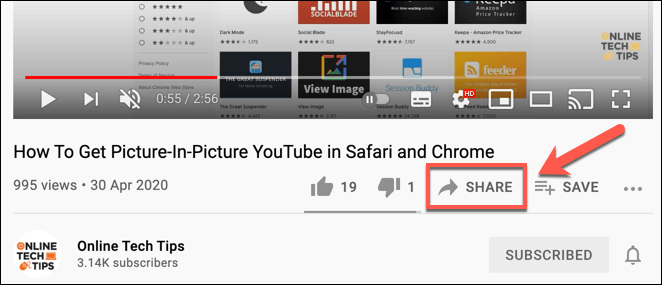
How to Share a Timestamp on YouTube: The Definitive Guide for 2024
Sharing a specific moment in a YouTube video has become an essential skill for online communication, tutorials, and content creation. Whether you’re directing a friend to a hilarious scene, referencing a crucial point in a lecture, or highlighting a specific technique in a tutorial, knowing how to share a timestamp on YouTube is crucial. This comprehensive guide provides everything you need to know, from the simplest methods to advanced techniques, ensuring you can share YouTube timestamps effectively and efficiently. We’ll cover various methods, troubleshoot common problems, and even explore the benefits of mastering this skill. This guide aims to be the most thorough and up-to-date resource available, reflecting our commitment to providing accurate, expert information.
Why Share a Timestamp on YouTube? The Power of Precise Referencing
Sharing a timestamp on YouTube goes beyond simply sharing a video link. It’s about directing attention precisely where you want it. Here’s a breakdown of why it’s so valuable:
* **Enhanced Communication:** Instead of saying, “The funny part is about halfway through,” you can instantly direct someone to the exact second.
* **Improved Tutorials:** Instructors can easily guide viewers to specific steps in a complex process.
* **Efficient Collaboration:** Teams working on video projects can pinpoint areas for review or editing.
* **Increased Engagement:** Highlighting key moments can capture viewers’ attention and encourage them to watch longer.
* **Content Creation:** Creators can use timestamps in their descriptions to improve navigation and highlight key segments of their videos.
Essentially, sharing timestamps enhances the user experience by making content more accessible and engaging. It respects the viewer’s time and allows them to quickly find the information they need.
Methods for Sharing a Timestamp on YouTube: A Detailed Breakdown
There are several methods for sharing a timestamp on YouTube, each with its own advantages. Let’s explore each option in detail:
1. Sharing a Timestamp Directly from the YouTube Website
This is the most common and straightforward method. Here’s how it works:
1. **Play the Video:** Navigate to the YouTube video you want to share.
2. **Find the Desired Moment:** Pause the video at the exact timestamp you want to share.
3. **Click the Share Button:** Located below the video player, you’ll see a “Share” button.
4. **Check the “Start at” Box:** In the share options, you’ll find a checkbox labeled “Start at”. Check this box.
5. **The Timestamp is Automatically Added:** YouTube will automatically populate the “Start at” field with the current timestamp of the video.
6. **Copy the Link:** Copy the generated link.
This link will now open the video at the specified timestamp. This method is incredibly easy and requires no additional tools or extensions.
2. Manually Adding a Timestamp to the YouTube URL
For those who prefer a more hands-on approach, you can manually add a timestamp to the YouTube URL. This method is especially useful if you want to create a timestamp link without actually playing the video.
1. **Get the Base URL:** Copy the standard YouTube video URL from the address bar.
2. **Determine the Timestamp:** Decide on the exact timestamp you want to share (in seconds).
3. **Add `&t=[seconds]s` to the URL:** Append the text `&t=[seconds]s` to the end of the URL, replacing `[seconds]` with the desired timestamp in seconds. For example, if you want to start the video at 1 minute and 30 seconds (90 seconds), the URL would look like this: `https://www.youtube.com/watch?v=VIDEO_ID&t=90s` (replace VIDEO_ID with the actual video ID).
This method provides more control and flexibility, especially when creating multiple timestamped links.
3. Using the “Copy video URL at current time” Option (Right-Click Menu)
This option offers a quick and convenient way to copy a timestamped link directly from the video player.
1. **Play the Video:** Navigate to the YouTube video you want to share.
2. **Find the Desired Moment:** Pause the video at the exact timestamp you want to share.
3. **Right-Click on the Video Player:** Right-click anywhere within the video player.
4. **Select “Copy video URL at current time”:** A context menu will appear. Select the option that says, “Copy video URL at current time”.
This will copy the timestamped link to your clipboard, ready to be pasted and shared. This method is particularly useful for quickly grabbing a timestamped link while watching a video.
4. Sharing Timestamps in YouTube Comments
YouTube allows you to add timestamps directly within comments, making it easy to reference specific moments in the video for discussion.
1. **Compose Your Comment:** In the comment section below the video, start writing your comment.
2. **Add the Timestamp:** Type the timestamp in the format `[minutes]:[seconds]` (e.g., `2:30` for 2 minutes and 30 seconds). YouTube will automatically convert this into a clickable link.
3. **Post Your Comment:** Post the comment as usual.
When users click on the timestamp in your comment, the video will jump to that specific point. This is a great way to engage with other viewers and provide specific feedback on the video.
5. Sharing Timestamps in YouTube Video Descriptions
Adding timestamps to your own video descriptions is a great way to improve navigation and help viewers find the content they’re looking for.
1. **Edit Your Video Description:** Go to the YouTube Studio and edit the description of your video.
2. **Create a Timestamp List:** In the description, create a list of timestamps with corresponding descriptions of what happens at each point. Use the format `[minutes]:[seconds] – [Description]` (e.g., `0:00 – Introduction`, `2:30 – Main Topic Discussion`, `5:45 – Conclusion`).
YouTube will automatically convert these timestamps into clickable links, allowing viewers to easily jump to different sections of your video. This is especially useful for longer videos or tutorials with multiple segments.
Troubleshooting Common Issues When Sharing Timestamps on YouTube
While sharing timestamps on YouTube is generally straightforward, you might encounter some issues. Here are some common problems and their solutions:
* **Timestamp Not Working:**
* **Incorrect Format:** Ensure the timestamp is in the correct format (e.g., `&t=[seconds]s` in the URL or `[minutes]:[seconds]` in comments/descriptions).
* **Video ID Incorrect:** Double-check that the video ID in the URL is correct.
* **Browser Issues:** Try clearing your browser’s cache and cookies or using a different browser.
* **Timestamp Link Not Opening at the Correct Time:**
* **Synchronization Problems:** Sometimes, there might be slight synchronization issues. Try adjusting the timestamp by a second or two.
* **YouTube Glitches:** Occasionally, YouTube might experience temporary glitches. Try again later.
* **Timestamp Not Converting to a Link in Comments/Descriptions:**
* **Missing Hyphen/Space:** Ensure there’s a space after the timestamp and a hyphen before the description in video descriptions. Sometimes YouTube is finicky about the formatting.
* **YouTube Processing:** It may take a few minutes for YouTube to process the timestamps and convert them into links.
By troubleshooting these common issues, you can ensure that your timestamped links work correctly and provide a seamless viewing experience.
The Benefits of Mastering YouTube Timestamps for Content Creators
For content creators, mastering the art of using YouTube timestamps offers several significant advantages:
* **Improved User Experience:** Timestamps make it easier for viewers to navigate your videos and find the information they need, leading to a more satisfying viewing experience.
* **Increased Engagement:** By highlighting key moments, you can capture viewers’ attention and encourage them to watch longer.
* **Enhanced Discoverability:** Timestamps in your video descriptions can improve your video’s search engine optimization (SEO), making it more likely to appear in search results. According to recent industry analysis, videos with well-organized timestamps in the description often see a boost in organic reach.
* **Better Organization:** Timestamps help you organize your content and present it in a clear and structured manner.
* **Professionalism:** Using timestamps demonstrates attention to detail and a commitment to providing a high-quality viewing experience.
Timestamp Generator Tools: Streamlining the Process
While the methods described above are effective, several online tools can further streamline the process of creating YouTube timestamps. These tools often offer features such as:
* **Automatic Timestamp Generation:** Some tools can automatically generate timestamps based on the audio track of your video.
* **Visual Timestamp Editors:** These tools provide a visual interface for adding and editing timestamps.
* **Integration with YouTube:** Some tools integrate directly with YouTube, allowing you to add timestamps to your videos with just a few clicks.
While we can’t endorse specific tools here, searching online for “YouTube timestamp generator” will reveal a variety of options to explore. Remember to exercise caution and choose reputable tools from trusted sources.
Advanced Uses of YouTube Timestamps: Beyond the Basics
Beyond the basic use of sharing timestamps, there are several advanced techniques that can further enhance your content and engagement:
* **Creating Interactive Video Guides:** Use timestamps to create interactive video guides that allow viewers to jump to specific sections based on their needs.
* **Building Chapter Markers:** Timestamps can be used to create chapter markers in your videos, making it easier for viewers to navigate and skip to different sections. YouTube officially supports chapters now, recognizing timestamps in the description.
* **Highlighting Key Moments in Live Streams:** Use timestamps to highlight key moments in your live streams, allowing viewers to easily catch up on important information.
* **Creating Video Summaries:** Use timestamps to create concise video summaries that highlight the main points of your video.
Expert Perspectives on the Future of YouTube Timestamps
As YouTube continues to evolve, timestamps are likely to play an increasingly important role in content creation and consumption. Leading experts in the field predict that:
* **AI-Powered Timestamping:** Artificial intelligence (AI) will be used to automatically generate timestamps with greater accuracy and efficiency.
* **Enhanced Interactivity:** Timestamps will become more interactive, allowing viewers to engage with content in new and innovative ways.
* **Integration with Other Platforms:** Timestamps will be integrated with other platforms and services, making it easier to share and reference YouTube content across the web.
Staying ahead of these trends will be crucial for content creators looking to maximize the impact of their videos.
Q&A: Your Burning Questions About Sharing YouTube Timestamps Answered
Here are some frequently asked questions about sharing YouTube timestamps:
1. **Q: How do I share a timestamp on a mobile device?**
**A:** The process is similar to sharing on a desktop. Use the YouTube app, play the video, tap the share button, and check the “Start at” box. The generated link will include the timestamp.
2. **Q: Can I share a timestamp on a YouTube Shorts video?**
**A:** Currently, sharing timestamps on YouTube Shorts is not directly supported in the same way as regular videos. However, you can manually note the time in the comments.
3. **Q: What if the “Start at” checkbox is missing?**
**A:** This is rare, but try refreshing the page or using a different browser. If the problem persists, it might be a temporary YouTube glitch.
4. **Q: How precise are YouTube timestamps?**
**A:** YouTube timestamps are accurate to the second. However, slight variations may occur due to buffering or synchronization issues.
5. **Q: Can I use timestamps to create a table of contents for my video?**
**A:** Yes! This is a great way to help viewers navigate your content. List the timestamps and corresponding section titles in your video description.
6. **Q: Is there a limit to the number of timestamps I can add to my video description?**
**A:** While there’s no officially stated limit, it’s best to keep the number of timestamps reasonable and relevant to the length of your video. Too many timestamps can be overwhelming.
7. **Q: How do I edit a timestamp in my video description after it’s been posted?**
**A:** Simply go to the YouTube Studio, edit the video description, and modify the timestamp as needed. Save the changes, and the updated timestamp will be reflected immediately.
8. **Q: Can I use timestamps in YouTube Premieres?**
**A:** Yes, you can use timestamps in the description of your Premiere video. This can help viewers prepare for specific moments during the premiere.
9. **Q: Do timestamps affect my video’s ranking in YouTube search results?**
**A:** While timestamps don’t directly affect ranking, they improve user experience, which can indirectly impact your video’s performance and visibility.
10. **Q: Are there any best practices for using timestamps effectively?**
**A:** Yes! Use clear and descriptive labels for each timestamp, ensure the timestamps are accurate, and organize them logically to provide a seamless viewing experience.
Conclusion: Mastering the Art of Timestamping on YouTube
As we’ve explored, knowing how to share a timestamp on YouTube is a valuable skill for both viewers and content creators. From enhancing communication and improving tutorials to increasing engagement and boosting SEO, the benefits are numerous. By mastering the techniques and best practices outlined in this guide, you can unlock the full potential of YouTube timestamps and create a more engaging and rewarding viewing experience. Whether you’re a seasoned content creator or a casual viewer, taking the time to learn how to share timestamps effectively will undoubtedly enhance your YouTube experience. Now, share your favorite timestamp techniques in the comments below, and let’s continue to explore the power of precise referencing on YouTube! Or, if you are a content creator, consider exploring how timestamps can improve the viewability of your content by reading our guide to YouTube SEO.
